What’s wrong with this picture?
Well, for one, if you infinitely extend parallel lines running along element edges, they will either converge on a horizontal plane projecting out from the viewer, or at a vertical plane extending at a right angle to the the horizontal plane!
Shouldn’t it look like this?
I mean, come on Vasari! How hard is it to keep your lines parallel? Now my working views have all of this sense of depth and space. Urgg!
AND, unlike Camera views, that are not editable, my perspective view is all cluttered up with dimensions and controls.
So now I’m all, like: “you want me DESIGN in this view or something!?!?”
Answer: Well . . . yeah. That’s kinda what we’re shooting for.




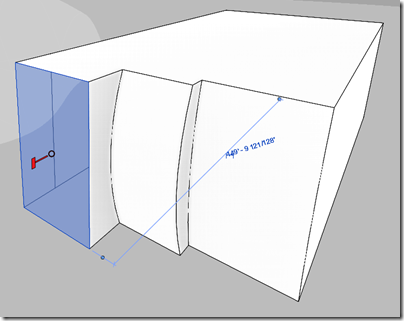
I am very glad to see this added to Vasari.
ReplyDeleteDesign in the environment to which human's experience the world - perspective.
I am very glad to see this added to Vasari.
ReplyDeleteDesigning with the views to which we (humans) experience the world - in perspective.
Dear Zach,
ReplyDeleteIs there any way to get your source file AB9660-L_insolationProject.rvt for your class about Vasari, supermodels, etc. ?
Simply said. :)
ReplyDeletefinally... it's actually ridiculous that in revit you still can't work in a perspective mode...is there any other 3d aplication that does NOT allow you that????
ReplyDeletehey, I have some issues with vasari 2.5:
ReplyDeletewhen I try to set up the site location, there is no map(blank)....I did try everything for solving this issues, but I didnt figure out...Also, I cannot do the energy analysis.....cannot export the pdf analysis(he sent me msg (export failed)....Cant you tell me how to solve this problem with vasari 2.5