The Vasari 1.1 release has a new Wind Rose Climate Analysis functionality. A wind rose is graphical device to help designers, meteorologists, engineers, and others understand the general wind speed, direction and distribution at a particular site. It’s a bit sneaky, as average wind conditions are very sensitive to local conditions, such as natural features like ponds and rivers, as well as buildings, trees, and other obstructions. So a wind rose derived from data gathered at a local airport, for instance, might be remarkably inaccurate to predict the average wind conditions in the downtown area 2 miles away. It is, however, a good starting point to consider the opportunities a particular location might present for such things as natural ventilation.
We at Buildz Amalgamated Inc., LLC, are undeterred by these caution inducing factoids. We see the information embodied in the wind rose as an opportunity to mash-up data from specific locales with parametric goodness to conceptualize polemic Architectural Designs. In the following video, the humble wind rose is mercilessly hijacked to drive building form in ways it was not intended.
One reminder: don’t overwrite the base wind rose if you go and mess with it. Save out your hacked wind to a new location!
If you don’t want to hack up your own wind rose, download mine from here. The basic workflow for using it is as follows:
Open the windRoseHack.rvt file (the disc in the middle just helps size the wind rose) and sign in to Services in the Menu under the “V” if you haven’t already. Pick the weather station closest to your site location from Analyze>Location. Open the Windrose Dialog in Analyze>Ecotect Wind Rose in Climate Analysis. Pick the time of year you are interested in or just hit “Show as Family”. Chose the Outer Radius version of the wind rose. Ignore the scary warning about mesh geometry.

buildingHeight sets the maximum height the building will reach, hostScale controls the radius of the overall wind rose geometry. Inverse set to 0 will have tall masses facing into the wind, 1 will have the lowest areas facing the winds. p1 and p2 control the pointy-ness of the resulting mass. From 0 to 1, the further p2 and p1 are from each other , the more faceted the form will be. The closer they are, the smoother it will be.
What you do with this is up to you. However, if you like it (or don’t like it), you should build your own to accommodate whatever your needs are.

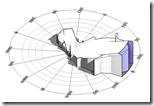
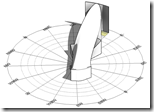
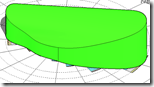

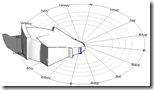


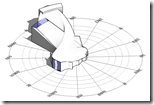
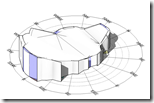

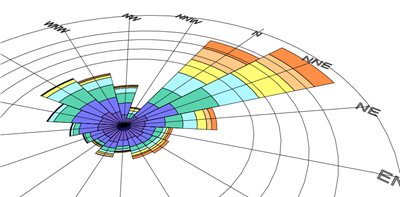





this is awesome!
ReplyDeleteMan I wish i was still in school right now, and not working in the real world. The fun i could have with some of these form generating methods... Anyway, for that last image - did you use a spline with controls at center points of the wind rose segments?
ReplyDeleteNoah: Yes, that is exactly what I did. It's a little finicky, doesn't work on lots of forms and scales, but nice when it does.
ReplyDeleteit's crazy , vasari is getting mad
ReplyDeleteUsing wind data.. your doing it wrong..
ReplyDelete