Do your shading devices know where they’re at? Well they should. In New England, we like a nice big shade on the South, almost nothing on the North, and a whole lot of medium in between, maybe we add some verticals if we’re smart. Seems simple enough, so how do you get your shades to be a little self aware? Gimme 12 minutes.




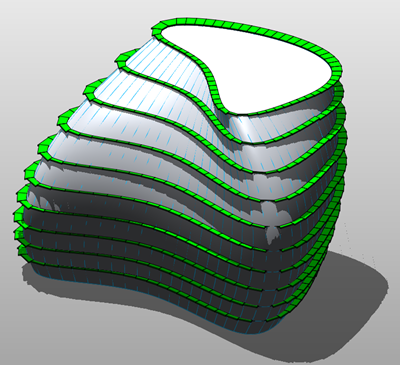
-Zach,
ReplyDeleteGreat blog! Two questions: I am trying to adapt the "complex panel" into a project and I'm stuck with height1 and height2 parameters in the family-which align the sides I presume. 1) How do I drive those heights with the two angles? Also, you mentioned in the video, the curtain panel ref. lines drive the geometry. 2) Is there a way to drive the panel heights as a curved/nurbs surface instead of the orthogonal surface for added complexity?
Thx, Tim
Hey Aire11ao, yes, that one is a little more involved, but the basic principles are the same as the more simple panel.
ReplyDeleteTim, the height are driven by formulas inside the measuring panels and, yes, you can use the panel height to drive other more complex shapes. Uncheck "visible" parameter for the measuring panel inside of the shadePanel family, then host your complex geometry on the extrusion.
are you using revit 2012?
ReplyDeleteAnonymous: Yes, I'm demonstrating this in in Revit 2012, but you can do the same thing in R2011, as well as Vasari 1.1 or Vasari 2.
ReplyDeleteMy head hurts, but in a good way :) Nice work as always!
ReplyDeleteInstead of using angles to drive the extrusion of panels, i'm thinking how it will be done if the z-height of each curtain panel from the ground determines the thickness of mullions. Can you show us how?
ReplyDeleteAnonymous: Try this plug in:
ReplyDeletehttp://buildz.blogspot.com/2009/05/api-yi-yi.html
Unfortunately, I don't have the plugin compiled for r2012, but you can download the r2011 version from Redbolt in his big pile of compiled samples
http://www.redbolts.com/blog/post/2010/04/29/Revit2011-e28093Compiled-SDK-for-consumption.aspx
Otherwise, you'd need to do some mucking around in the REvit 2012 sdk.
C:\Revit SDK 2012\Software Development Kit\Samples\Massing\DistanceToPanels\CS
great work, I test it with self orienting panel with self sizing openings and it works great too!
ReplyDeletesee
http://funxploration.blogspot.com/2011/08/self-adjusted-opening-panels.html
Zach, this works great for a horizontal Shade panel, currently I'm trying to make a shade system (similar to 'fish scales" using the 1/2 step geometry) that has the panel rotated to be orientated directly toward the sun to allow northern light(in Australia)in. Any ideas??
ReplyDeleteThanks
Try this tutorial:
ReplyDeletehttp://buildz.blogspot.com/2010/08/look-ma-no-api-making-sun-tracker.html
Thanks mate.
ReplyDeleteI want to create the same sun tracker using a 1/2 step geometry, but i'm having issues as it keeps breaking, any ideas??
Cheers
Hi Zach,
ReplyDeleteQuick question:
I got this to work in a Conceptual Mass, but to my surprise, the whole orientation thing looses reference when importing the Mass in a project. Is this expected behaviour?