User Question: I have 3 types of panels I need to alternate across my building facade in vertical strips, a full spandrel, ventilation, and vision (all glass). How do I do this without manually changing all the panels?
Try this out: manually place the three panels you want, select these, and hit repeat. The pattern will shoot across and down the whole facade. Watch the video. If you want to change elements, you can tab select the ones that are wrong and swap them out for other panels.
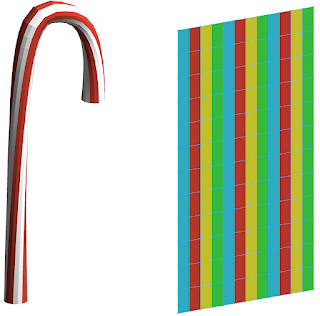
base file appears to be down...
ReplyDeletethanks!!!
Yes, sorry, seems to be an issue with my hosting service. Working on it now.
ReplyDeleteAwesome tutorial!
ReplyDeleteHello Zach, I'm from Brazil. I wonder how I can make a grandstand of the stadium quickly in Revit? I tested a few things, but have not had the expected result.
ReplyDeleteThank you.
Hi Andre,
ReplyDeleteHmm, that's a big question . . . what have you tried and what are the results?
Works great--thanks Zach!
ReplyDeleteThings to watch out for:
Avoid having any components connect to and edge node.
Filters applied to panels from outside the mass edit mode do not affect element in the repeater when in edit mass mode.
you cannot get to the instance parameters of curtain panels hosted by a repeater
It's easy to accidentally host on the edge of the form element rather than nodes on the edges, is that what is happening?
ReplyDeleteFor getting instance parameters, they don't accurately show in the properties pallette (bug) but they do schedule and filter properly.