I keep messing around with this shape, there’s some kind of special something to it that I haven't figured out yet.
It shows up in lots of places. I’ve been looking at this one for a while, the Jean Nouvel Louvre project. It uses several layers of this shape in a patterned screen, then varies the size of the frame and the overall shape to create different levels of porosity
Similar idea in his Doha Tower project.
And I like this one by SOM, a Mosque in Bahrain, which uses a similar approach to patterning.
Although the unit has a little variation to it (thanks Neil!) with the octagonal center.
So I got to wondering if you could set up multiple layers of this pattern in Revit, and then control the permeability of the layers to follow some programmatic requirement.
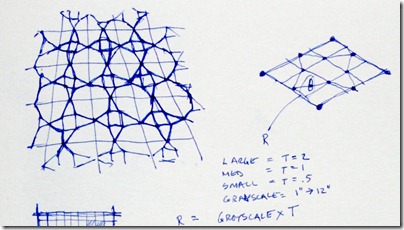
First need to make a star shaped panel with variable tube radius.
By layering divided surfaces on top of each other, you can create the “same” density variation, just at different resolutions. (This sketch was just the concept of variable resolutions, it doesn’t match the zoning idea)
Taking a little care on the “resolution” of the grid to make sure the patterns don’t align or create secondary patterns. For instance, a 5x10 grid on top of a 20x40 grid would align every 4th cell. It needs to have a pattern that doesn’t coincide with another.
Using a bitmap that follows the same proportion of the façade, and applied to 3 different densities of curtain panel
Resulting in
Repeated on 3 densities of divided surface
So it isn’t perfect, there needs to be some refinement of the spacing to more create more definition of the open and closed areas. But it starts to get the idea of creating zoned porosity with this method.











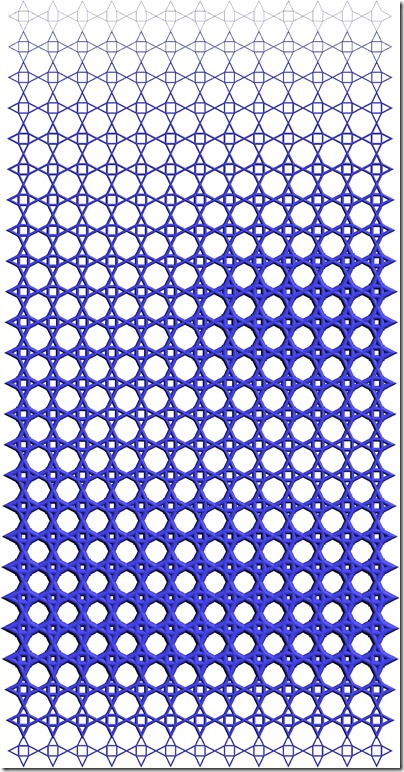




Gosh! What a clever clogs...
ReplyDelete;->
very cool
ReplyDeletegreeeeaattttt. you're the best person i have ever kknown
ReplyDeleteThis means something...
ReplyDeletezach, this is really beautiful stuff.
ReplyDeletechico
So, what would it take for Revit to get an algorithmic add-in editor like Grasshopper or Generative Components?
ReplyDeleteDave, as far as I know all the pieces are there in the Revit API to build an editor like the ones you mentioned. A nice project for some enterprising coder, eh! Any takers?
ReplyDeleteThis shows a very clear design process. I'm very impressed and hope to see it refined further.
ReplyDeleteZach, you are an inspiration!
ReplyDeleteThis is gonna end up as someone's design studio project, you know it ;)
ReplyDeletecan you show me how make the panel..i can't change the parameter heights into radius of the mullion..thanks..
ReplyDeleteZach, you are a Revit GOD!!!! Question for you. How can you create a surface like the one on the Studio Gang's Aqua building in Chicago? Could that be done on a curved building?
ReplyDeleteMonica, take a look at some of the other posts I have about the bitmap to panle plugin for some pointers on this conversion: http://buildz.blogspot.com/2009/12/api-yi-yi-bitmap-to-panel-plugin.html
ReplyDeleteThanks CJ. The Aqua building could also be done with this plugin, but it's a little beyond comments I could make here to describe it. Would make a good post tho'.
Very cool. How did you do the panel...with the tube radius? Can you describe it briefly? Thanks.
ReplyDeleteAnd I think your blog is great! Very informative.
Hi Zach.I figured out how to do the panel through your other post Limiting Panel Size. I'm trying to apply it to a dome or a curved surface, but then it goes out of wack and the sides don't join up. What should I do to get them to join up? Thanks!
ReplyDeleteAll of these would offer fantastic bird nesting opportunities, and detailing/fabrication/ maintenance nightmares in the real world
ReplyDelete