Hey look! Real stuff!
Made from fake stuff!
User Question: Can Revit/Vasari unfold my geometry so that I can make a paper study model?
I get this question all the time and the answer is a resounding “No! Tough beans!”
However, I do have a simple formula for solving this problem:
Revit Panels + Pepakura = Awesome
Pepakura is a hobby papercraft software that unfolds and tabs your 3d data. Just import any compatible file (obj, dxf, mqo, 3ds, lwo, stl, kml, kmz, dae) hit the “unfold” button and hope for the best. They have a free download that allows you to experiment pretty heavily before deciding to invest the $38 for a fully registered product (that can save and export files).
With the above model I had some trial and error getting to this relatively simple unfold
This afternoon I got out my glue and scissors and assembled it in about 15 minutes:
I am sure that you, dear reader, with your patience and exacto knife, can do better.
However, before exporting your form, you need to do some prep.
If you just export the full smooth model to stl (Vasari has a built in stl export) and unfold, it is just a mess of hairy triangles. STL is a triangulated mesh format, and will tessellate the hell out of your model.
However after panelizing with a simple rectangular panel, you get this from an STL.
A couple of things to note on this. My form is a scale translation surface, which means it can be panelized entirely with planar quadrilaterals. If I just panelized any old freeform surface, I would be exporting lots and lots of doubly curved surfaces, which means lots of triangles for an stl file.
So a slight tweak of this scale translation surface from this
where my lofted profiles are parallel
To this,
where my profiles follow the path.
This small change will result in non-planar faces. In Pepakura your unfold will be like this:
WTF? Well, each one of these little panels from your model is in fact a crazy mess of triangles trying to cover your doubly curved panel surface.

An alternative is to panelize in Vasari with triangles. Triangles, the always capable, generalizable, cover-any-surface–planar solution, can be controlled by adjusting the divided surface resolution to your taste, then exported.
I’m sure that there are other, more professional options for this. However, to do this exercise I spent a grand total of $0 (Vasari at $0.00 per seat, and Pepakura trial at a similar figure). If it works for you, splurge for the $38 registration fee.













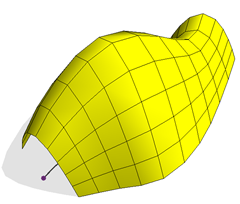



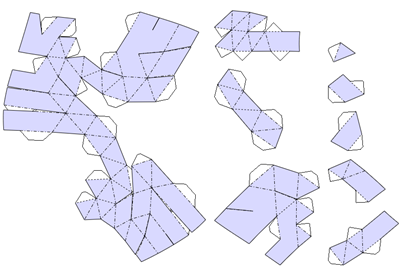
This is great Zach! You're model came out excellent, just imagine if you added some bass wood for the mullions, it would be spot on to the facetted design. I wish this was available when I was in college, what a time saver.
ReplyDeleteI have to say that I laught a lot when I first read that post (remembering myself playing wih paper, glue & scissor) anyway ... Great post ! Nice software.
ReplyDeleteGood job Zach. but I want more..
ReplyDeleteI expect a planar figure can be made in Revit someday... It's really necessary for making documents.
May be u can use 123d software from autodesk. http://www.123dapp.com/
ReplyDeleteSame here: surprised you didn't mention the Autodesk free alternative of 123d make online which allows same functionality for free
ReplyDeleteKaanKRBy and Edwin,
ReplyDeleteI tried to do this in 123dMake, but it doesn't look like I can get the same level of control over the quads. The desktop PC app doesn't have unfold, and the online version ignores my panelization.
making a 'model' from an elevation doesn't really make a model-it copies information from surface 3d to a 2d surface-not exactly model making-as in you really cannot expect a model as a result of laser cutting your elevations-something gets lost in the translation-
ReplyDeleteThanks Zach Kron, very helpful.
ReplyDeleteThis is a cool program. Here is a more tedious method involving exporting the Revit model to AutoCAD and then tearing it apart in AutoCAD to make sheets for the laser cutter. There are many steps, but it works.
ReplyDeletehttp://texasarchitecture.blogspot.com/2013/08/fabricating-revit-models-laser-cutters.html