Still a bit experimental, and it’s only for planar panels but I feel like I’m finally getting a reasonable automated surface unfolder using Repeat/Divide. And once you have a rationalized surface (also look here) and the panel itself, the creation of accurate unfolded geometry is ridiculously easy.
The last real problem was figuring out a sensible way to control the layout of the unfolded panels.
It leverages the same panel shown in this post on the reporter pattern:
Where the green surface is essentially a projection of the yellow panel geometry. The yellow panel is created in point 1-4, measures its self, then redraws another quadrilateral based on these measurements on the workplane of point 5 (point 6 isn’t used). A single instance of the panel is placed on 2 divided surfaces, points 1-4 on your base surface, 5 and 6 on a surface to structure your layout. Select the component and hit Repeat.
Voila
Ready for layout on a sheet for annotation.
Not everything that is needed for fabrication certainly, but would be interested to hear any feedback. It works for flats, but it doesn’t have real geometry for compound miters. That can be recorded in tabular format, if not made graphical.
For whole flat surfaces that just have plain extruded panels without compound miters, you could do complete shop-drawing-ready unfolds







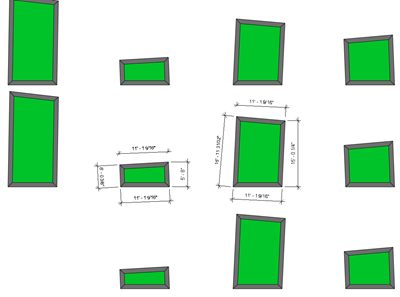






That´s great, I´m Marco from Costa Rica, I´m sorry because of my english, my lenguage is spanish. one question do yo have some thing about Adaptive Tensegrity in revit? Thanks
ReplyDeleteNice work!!
ReplyDeleteYou always inspire me Mr. Kron.
Hi
ReplyDeletei managed to create this panel and when i started placing it manually, it worked well. But then i tried to "Repeat" it over the divided surface and i get a message "There is only one component in this repeater". Any idea what might cause this?
i created the panel in revit 2012, loaded into Vasari Beta 1.0. I even tried your panel in vasari to repeat it - same message.
Velislav Nikolov
This is great - thanks Zach!
ReplyDeleteRelated question - how far has REVIT/VASARI gotten in the quest to supress the laws of physics and create an unfolded flat elevation of non-planar surfaces? (i.e. wrestling a curved corner curtain wall elevation onto a flat piece of digital paper?)
Hi Ry,
ReplyDeleteSupressing the laws of physics has never been our strong suit. There are other unfolding and flattening tools, like 123d Make, but I have a hard time getting most non-custom scripted tools to make a flattened document that is what I'm looking for. I've really enjoyed Pepakura, and I think that with properly configured inputs, it does a great job for paper models. But having an automated process for making flat elevations would, IMHO, be both very useful and much more complicated than it initially seems. I nice project for an API programmer out there?
Hi Zach,
ReplyDeleteyour work is absolutely amazing. I have watched hours of your stuff and have lots of your videos and files on my computer. I also downloaded the 20130524_repeat_unfold.zip but when I try and unzip it, I get the message that the zip file is corrupt.
I am working on a form where the client has asked me to give him a rationalised curtain panel system with complete scheduling of the same. So an understanding of what you have done is absolutely crucial.
I see that this file is from 2013. Have you spent any more time on this subject or is this file the only one you have put time into? I will truly appreciate any help.
Thanks
Virat Manchanda
Hi Zach,
ReplyDeleteyour file works lie a charm on the forms. I tried to dissect it to learn how you made it and stuggled at it for a few hours before I realized that the key to it was layered hosting, meaning host the reference point on the adaptive point number 5.
Host one reference line on the reference point and so on and so forth. I was able to replicate what you did, or at least I thought so, because the file flexed perfectly. When I loaded it and applied the repeater, it repeated partially and said that it cannot make 38 instances. Also, the shapes of the replicated panel start to distort after some of the repeaters.
I have tried and tried to find out what the difference between your file and my attempt is and I am at a point where I am unable to move forward.
Another thing that I have not been able to replicate is so basic that I am almost ashamed to ask for help on it. I have no been able to change the color of the two profiles without adding material to it. I saw that you had added 2 subcategories under Identity Data, but I am not sure how to do that. Is it by the use of shared parameters? If so, which ones and specifically, what method did you use to change the colors?
I will be grateful if you can please guide me as to what might be causing the problem?
I also just realised I have no idea of how you calculated deflection or how those shared reporting parameters show up in the schedule.
ReplyDeleteThe more I try to unravel this, the more I realise that even though I think I know a significant amount, there are some fundamentals that are missing that I need to understand.
I know you are extremely busy, but I really want to learn how you did this and will be grateful is you could point me in any direction that might help.
Sorry to bother you with this, but I have learned 80% of adaptive components, parametric massing and curtain panels from reading your stuff and would really appreciate it if you could help me move ahead of this deadlock.
Thank you so much for your time and all the stuff that you have put on the net..
Hi Virat,
ReplyDeleteyes, many secrets to unravel. Most of what you are asking about are answered in this post: http://buildz.blogspot.com/2012/02/computational-design-lab-reinventing.html
Hi Zach,
ReplyDeleteThank you so much for taking the time to respond. After your response, I went through more of your blogs and downloaded the MIT class lecture, the associated revit files, and boat loads of other stuff from your site. I guess you are practically one of my default go to Revit teachers as I am sure you are of many others :-)
I am also beginning to scratch the surface of Dynamo. From what I understand, things like surface normalisation, unitization, unfolding and scheduling will be far more powerful there. I also saw quite a few of your videos on Dynamo including the latest ones of Enhanced Practice from Modelabs. I have downloaded the Design Script pdf and the Dynamo pdf from DynamoBim.org and have joined the forum. I am total noob at both Dynamo and scripting of any kind. There is a lot of information and I am beginning to learn the environment. However, I will really appreciate you could:
(1) Tell me if I am correct in thinking Dynamo is a good way to go.
(2) Direct me to some Dynamo link or resources that deals specifically with my curtain panel project.
Thank you so much for your help.
Hey Zach,
ReplyDeletejust wanted to say thank you for the previous link. It has opened up a completely new dimension of revit massing and analysis for me.
Here is snapshot of what I created based on your video and blogs.
https://drive.google.com/file/d/0B756RUhPtCxTNmh5RGxUSURwdEk/edit?usp=sharing