(or maybe twice) there was an unearthly application called Vasari.
80,000 lines of code beneath the hood (probably more, I’m not too sure . . .).
Full disclosure: I’ve been involved with Project Vasari at the day job for a while now, so I have nothing like an objective perspective on it. It’s fun, it’s parametric Revity goodness without the UI overhead of the full document production pipeline of Revit, and it’s a streamlined way to get into both parametric design and building energy analysis. It writes rvt and rfa files. It takes about 5 minutes to download and get it up and running on your machine (depending on bandwidth).
I can also tell you that the project has a funny way of provoking people to say what they think it OUGHT to be. “It should be subdivision surface modeling!”, “It should be Grasshopper!”, “It should have the text editor and stair tools I’ve always dreamed of!”, “It has to Ferberize your baby!” Well, it doesn’t, and it isn’t, and IMHO it should hold your baby and comfort it.
But if you’ve been trying to get into the whole parametric modeling thing, or love someone who is, and find Revit/GC/CATIA/ArchiCad etc too complicated/expensive/noFun, you should try Vasari. If you do energy modeling and find your software incomprehensible or incapable of handling geometry or noFun, come on in, the water’s fine.
Pronunciation:
For full subscription users of Revit, who are versed in all aspects of Revit and have already gotten onboard the BIM train to nirvana, it’s pronounced “Ve-Ree Saa-Ree”. It will not give you much functionality that you don’t already have. Energy analysis and Conceptual Modeling, you’ve already got that. If you are accustomed to all the dialogs and back alleys and minutiae of Revit, the simplified UI might just make you angry. Yes, Autodesk went and put a few resources into something that you might not use. But hey, you can at least drop the 390mb stand alone executable onto that little netbook you take on the train and parametrically model away on your commute. Put it on the home machine to catch up on some of the 2011 features that you haven’t gotten to at work while you watch “Top Chef: Just Desserts”.
For BIM managers who have been struggling to get designers off of mesh modelers and onto something that can feed downstream BIM workflows it is pronounced “Vaz-Oh-Leen”. You can give it to those office hipsters with the tiny glasses that are always talking about “space” and “form” to smooth their entry into BIM. No shared coordinates, no questions like “what the hell does ‘relinquish all mine’ mean?”, just modeling and analysis. Give them a usb drive with the .exe, tell them to watch the 7 little videos that pop up when you start it, and go get some coffee.
For non-Revitized designers, students, and architects who are looking to explore building concepts and make things like this
or this
or this
. . . we hope it is “Ve-Ree Su-eee-t”.
For people looking at energy modeling that need/want/like a robust geometry front end for iterative design analysis, it’s called, uhm, “Va-sar-ee”.
We hope you like it.
And if you have never seen “Yellow Submarine”, you are living an impoverished life.

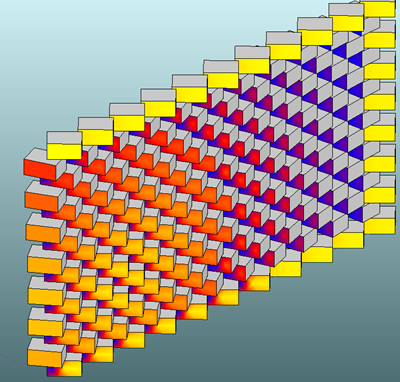
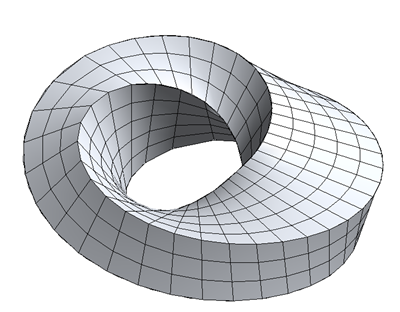
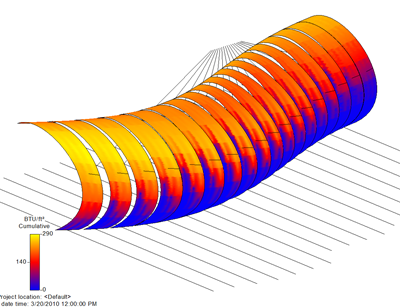

This is great stuff. I particularly like the different pronunciations. For the record, Ferber had to have been a Nazi
ReplyDeleteI DOWNLOADED, AND THEN WANTED TO WATCH THE ADVANCED SKILLS VIDEOS BUT... TUNTUNTUUUUUN I GOT AN ERROR IN MY BROWSER HEHE, IT'S PROBABLY MY LAPTOP... SO, COULD U GIVE ME THE LINKS FOR THE ADVANCED SKILLS VIDEOS
ReplyDeleteWell, as a full subscription user i am still working on that pronouncement... "Ve-Ree Saa-Ree" why haven't you just called it project A.
ReplyDeleteBut besides that, it is good to see there is a download now and we get a chance to test it out.
But still I wonder as I also wrote on the “inside the factory”
Real tools of use for us (our company) as structural engineers building stuff like parking garages, bridges, power plants, and so on and on... we would greatly benefit from tools such as vertex modeling where you can use snap on all the corners. this way complex ground work can be made and with navisworks be but into 4D planning. (yes the key is again BIM)
I really hope this project Vasari can work its way towards this too. or maybe some spinoff project (Project B) that can turn out like something like that. Loads of people would really benefit from such a tool (Architects ánd Engineers).
but its time to give it a go and see what will spin off.
So how did you make the Mobius?
ReplyDelete