Revit/Vasari has a couple kinds of splines, regular spline (A) and spline-by-points (B). You’d think they were pretty similar, but you’d be wrong. I’d like to show an alternative to these 2 curve types, (C), a point hosted control polygon based curve.
Regular Spline, sometimes called a b-spline, has a control polygon and a weighted “attraction” to the placement points while Spline-by-points passes precisely through it’s placement points. Perhaps more important, the Spline-by-points is much easier to associate with other geometry, flexing and stretching with it’s host in a way that is not possible with the regular spline tool, and it is also a 3 dimensional curve that is not restricted to one plane.
So what can you do if you want the weighted polygon behavior but want to keep the associations between the curve and a host?
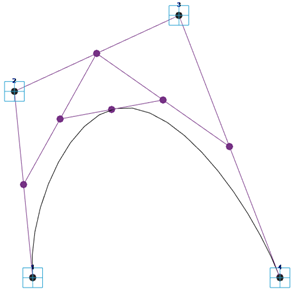


zack, having trouble finding the beginning and end point dimension parameter in the project browser. If you can point me in the right direction or what to name the beginning/ end point parameter, I'd appreciate it.
ReplyDeleteThe parameter is called the "Normalized Curve Parameter" (but you can also assign it another parameter) and you'll find it in the properties pallet when a hosted point is selected. The end and start tangent-ish creating points are kind of hard to get at after setting them really close to the placement points, so a named parameter is nice to use for adjusting them.
ReplyDelete